Recover/Restore Lost Contacts on Iphone - In this guide I will refer to the iPhone/iPad/iPod as an iDevice. When software corrupt Your iDevice (problematic-we usually automatically go into DFU/Recover Mode) and most likely you will lose all data. The most important of all it is a contact and you certainly don't want to lose it right!.
Fortunately, with the advancement of iOS and the benefits of being a user and an Apple customer, you get free with iCloud 5.00 GB (storage). icloud is a storage service (cloud) that lets users iPhone/iPad/iPod to store data, such as music, media, contact & iOS applications on a hard drive remotely (the cloud). iTunes which is also free, iTunes can be used to perform a variety of operations including backup your iDevice complete.
In this way, techindon will try to discuss how to restore lost contacts on iphone. There are two ways that you can use, namely by making use of the facilities of the iCloud and iTunes. Select one only.
Read : How to unlock sprint iphone 5
How to Recover/Restore a Lost Contacts on an Iphone
Step One : Use facilities of the iTunes1. Connect Your iDevice to the computer via the USB cable.
2. Open iTunes. It will be automatically detected.
3. To the left on the display tab under Device right click and select "Restore from backup". Things you can do if you ever do data backup iPhone/iPad/iPod via iTunes. If not then now is the time to do a back up.
Note : by doing this will erase all data on your device and you'll get the backup data on Your iDevice. If you have Your contacts backed up in iTunes. You don't need to worry because your new contacts will be restored along with the contacts you had previously saved.
Step Two : Use facilites iTunes backup1. Open the iCloud > Settings on your device.
2. On the Contacts touch to the right to turn "on" the color turns green.
4. Turn "ON" the contacts go into Settings > iCloud > Contacts Then the pop-up message will ask again option. Simply press the ' Merge '
After a few seconds, you will be able to see all the contacts you deleted back on your cell phone. In case if it doesn't work, then simply delete Your iCloud account (do not remove the data from your iCloud) and then login with Your iCloud account back.
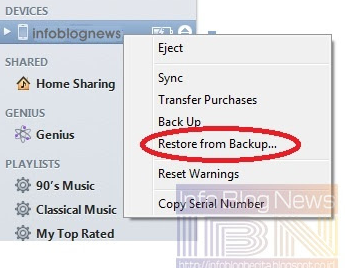

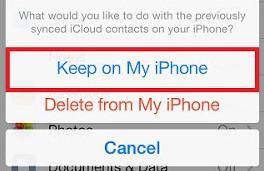








0 Comment
Post a Comment